Import Manuscript
Guidelines For Importing Your Manuscript
Fictionary starts by analyzing your entire manuscript before you begin your edit. To work in Fictionary, your manuscript needs to follow industry standards for formatting chapter and scene breaks. There are two considerations to make before importing your manuscript:
1. MUST DO
Your manuscript needs to be in a Microsoft Word .docx file for Fictionary to recognize it.
Note, if you don’t have a Word .docx file, you can convert your manuscript using an online file conversion tool or let us know at [email protected] and we can help!
For Scrivener users, please use the Compile function to export your manuscript to Word .docx file.
For Pages users, Apple has a guide for exporting to a Word .docx file.
For Google Docs users, go to the File tab, Download as Microsoft Word (.docx) and you’re all set.
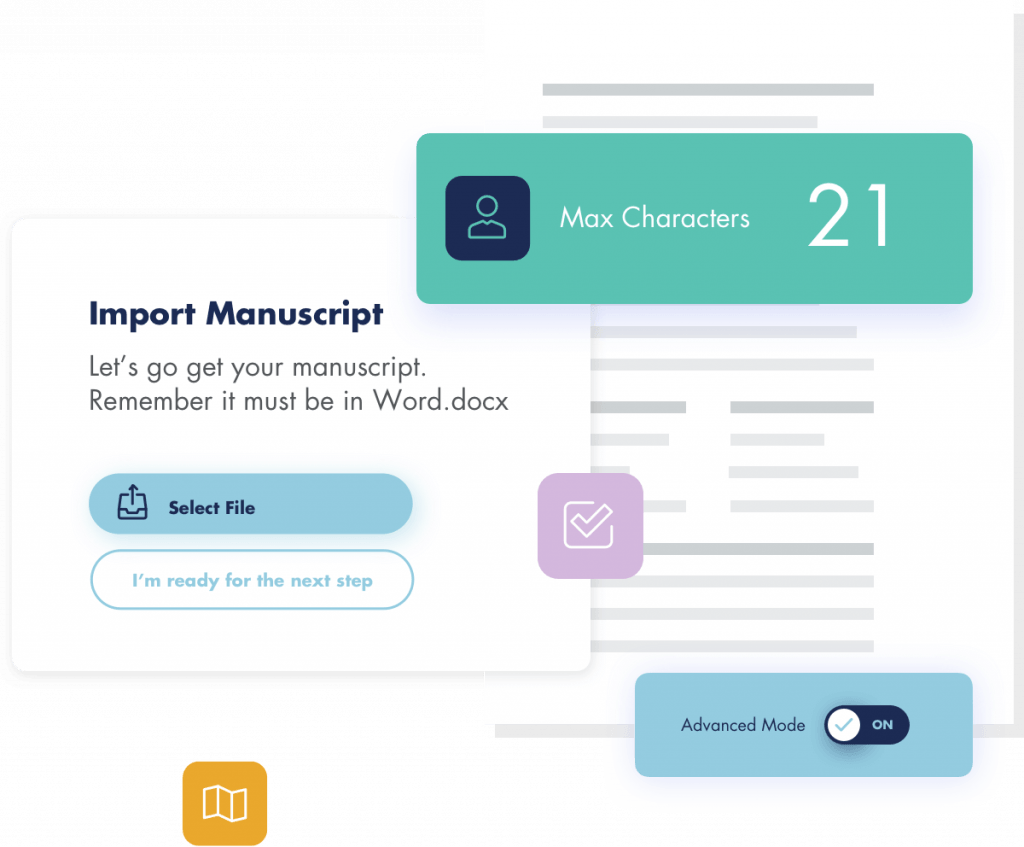
2. OPTIONAL
Fictionary works based on analyzing your Chapters and Scenes. You can format your Word .docx file before importing or you can use Fictionary to format your manuscript after importing. The choice is yours.
Chapters
Start each chapter in your manuscript with the word “Chapter ” in plain text or as a Word Heading 1.
Note, the word Chapter cannot be an image. Here is an example using plain text:
Chapter 1
I shut the refrigerator door for the fifth time. Why did I keep looking inside the box for answers?
Scenes
Separate multiple scenes within chapters by a scene break character such as * * *.
Place the scene break character on its own line in the manuscript as shown below.
If you already have a scene break character in your manuscript, you can use it and you’re ready to import.
If not, choose a scene break character that is unique in your manuscript. Go back to your Word file and enter it between scenes. Do not use a scene break character at the end of a chapter or in chapters that only have one scene.
Here is an example of a scene break character. I’ve used * * * to separate the scenes.
I knew I should get off the ice, but I couldn’t move. I lay on my back, panting. The black water called me. All I had to do was roll over and slide in.
* * *
Daisy hovered over me. Her huge front paws pranced near my shoulder. She licked my face and neck with her cold tongue. Her body blocked my way to the hole of death.
If you have a prologue, please ensure you have the word “Prologue” on its own line of text in your manuscript.
At any time you can use the back arrow or the Reimport button if you need to go back one step or your manuscript did not import correctly.
Still Having Problems?
If you are not able to import, please check your manuscript for any images, pictures, or emojis. Please remove these from your Word .docx file and reimport.
